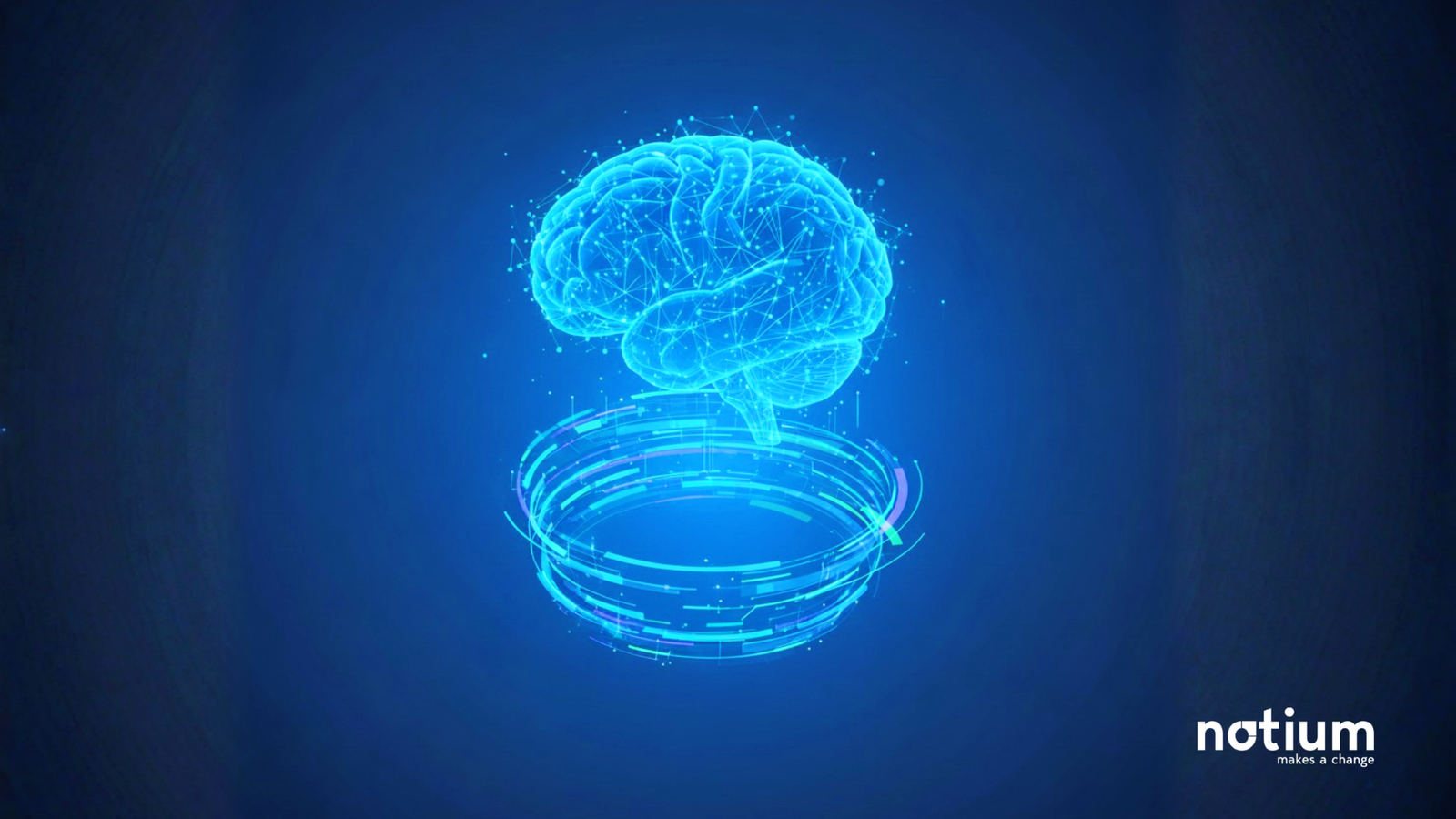In this newsletter, we delve into the world of SAP SAC (SAP Analytics Cloud) and explore the three powerful features it offers: Canvas, Responsive Page, Stories, and Analytic Application. In today’s data-driven business landscape, having a clear understanding of these features can make a significant difference in leveraging data for better decision-making.
Choosing the Right Tool for Data Visualization and Analysis
The main purpose of SAC Stories is to create interactive, visually engaging data narratives. They are essentially dashboards or reports that provide a clear representation of data insights for easy consumption.
Stories are user-friendly and do not require advanced technical skills to build. Business users can easily create stories using the drag-and-drop interface, making them accessible to a broader audience. On the other hand, ideal for data exploration and presenting information to stakeholders in a cohesive manner. Stories support dynamic charts, widgets, and data visualizations that allow users to interact with the data, apply filters, and gain quick insights.

Analytic Applications are more sophisticated and customizable solutions. They are meant for building advanced data applications that cater to specific business needs, providing an immersive and tailored user experience. It offers greater flexibility and advanced functionalities, allowing developers to create complex data models, implement custom scripts, and perform intricate calculations and the development process follows a design thinking approach, focusing on user-centric design principles to deliver intuitive and efficient applications.
Unlike Stories, Analytic Applications enable the creation and integration of custom widgets, tailored to address unique data visualization requirements.
In summary, analytic applications must be chosen when the customer needs more complex, tailored data applications with advanced features, custom widgets, and integrations. However, if a customer needs to create visually appealing data narratives for quick insights, especially for non-technical users, SAC Stories are more convenient.

Unleashing Creativity and Storytelling or The Power of Adaptability
In the dynamic world of data visualization, SAP SAC has emerged as a powerful solution, empowering organizations to make data-driven decisions with clarity and precision. Among its array of features, two key components stand out: SAC Canvas and Responsive Page.
SAP SAC Canvas offers a blank canvas, much like an artist’s easel, where data visualizations can be placed and arranged freely. With an intuitive drag-and-drop interface, users can effortlessly craft captivating dashboards that cater to specific business needs. Users can guide stakeholders through the data story, making insights more engaging and actionable.
SAP SAC Responsive Page employs a grid-based layout system, where widgets snap into place, providing a consistent design across different screen sizes and orientations. This approach ensures seamless adaptability to diverse devices, including desktops, tablets, and smartphones. Its widgets automatically adjust their size and position based on the device’s screen resolution, creating an optimal and user-friendly experience. This adaptability enhances engagement and fosters collaboration among users.
In the realm of SAP SAC data visualization, the choice between Canvas and Responsive Page ultimately depends on your organization’s specific needs and priorities. Embrace the creativity and storytelling potential of Canvas or opt for the adaptability and interactive nature of the Responsive Page. Whichever path you choose, SAP SAC ensures that your data insights shine, paving the way for smarter decision-making and business growth.
This month we mentioned the differences between SAP SAC Stories, Analytic Applications, and responsive and canvas pages in this newsletter. By understanding their individual strengths and differences, organizations can tailor their data visualization strategies to align with their unique requirements, driving effective decision-making and fostering growth.
If you’re looking for business intelligence software that offers powerful value driver tree functionality, then SAP Analytics Cloud might be a choice for you.
If you want to get more information to see, if SAP Analytics Cloud is suitable for your requirements we are happy to provide you with more insights with a live demonstration.