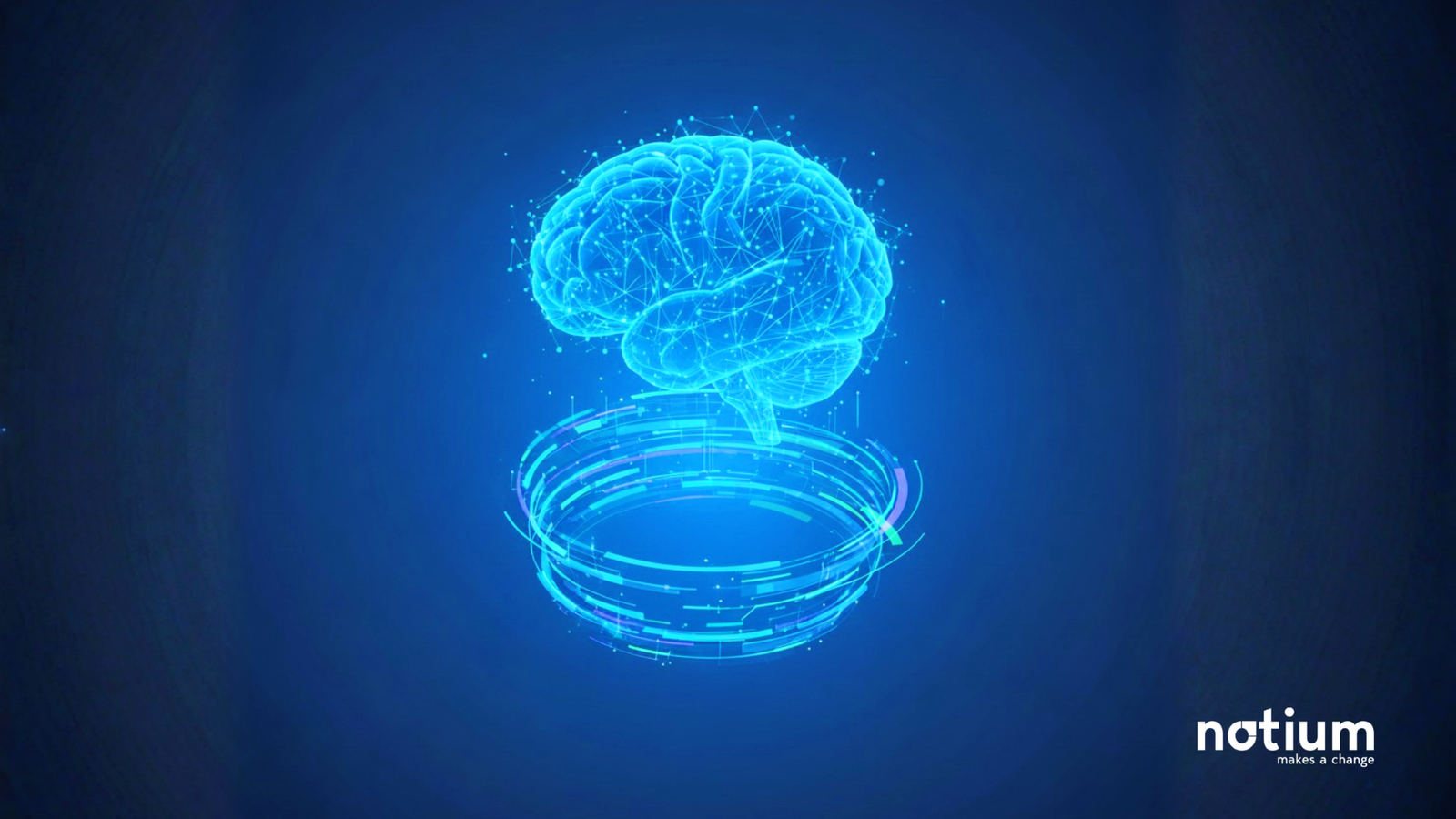Introduction
Welcome to our newsletter dedicated to unraveling the intricacies of Group Reporting’s version concept, especially within SAP implementations. In this edition, we delve into the critical role of versions in managing data, spanning from diverse sources like S4 uploads, manual inputs, journal entries, and system-generated data to encompass company and group-level datasets, as well as master data attributes. Beyond merely reconciling budget and actual figures, version-based configurations govern fundamental consolidation settings for actual data. As we explore further, it becomes evident that Version emerges as a cornerstone, shaping the very framework of SAP Group Reporting implementations. Join us as we navigate how versions are created and the pivotal settings involved in SAP’s Group Reporting tool
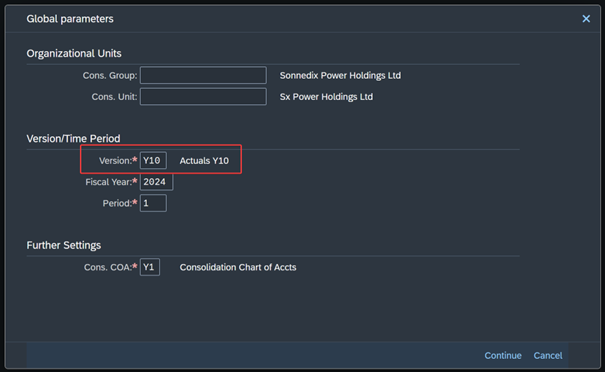
Implementation Tasks
1) Create Version from Reference Version
This task refers to a specific action within SAP Group Reporting that facilitates the creation of a new version. In order to generate a new version within SAP GR, users are required to initiate a copying process from an existing pre-delivered version. Essentially, this task streamlines the process of creating a new version by leveraging the structure and settings of an already established version, ensuring consistency and efficiency in version management.
The reference version is selected, and the target version ID is determined. That screen contains the defined parameters below:
- Version Type: refers to the categorization of different types of versions that can be utilized for reporting and analysis purposes. Values of Listbox are Standard / Extension / Group Currency Extension.
- Group Currency: Refers to the currency in which financial results are consolidated and reported for a group of companies.
- Run Mode: Specifies how a particular version is executed or processed within SAP Group Reporting.
- Allow LC, TC, Qty Changes: Indicates whether the version allows changes to be made to local currency (LC), transaction currency (TC), or quantity data. This setting controls the level of flexibility in adjusting financial and operational data within the specified version.
- FY Variant: Stands for Fiscal Year Variant, which defines the structure and organization of fiscal periods within a financial year
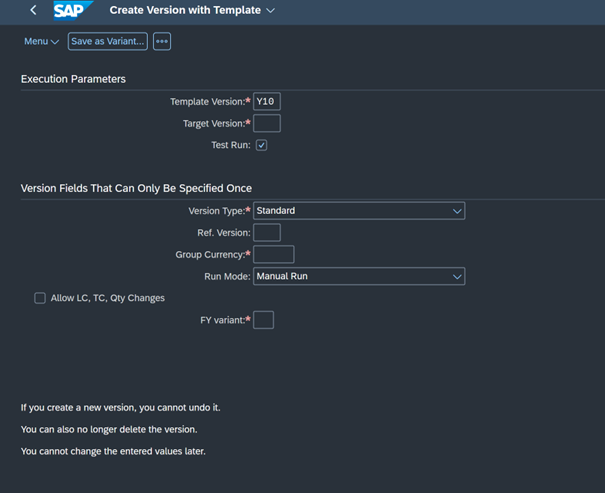
NOTES: If you create a new version, please note that it cannot be undone. Additionally, once a version is created, it cannot be deleted. Furthermore, any values entered into the version cannot be modified later on.
2) Define Versions
The newly copied version from the ‘Create Version from Reference Version’ task will appear in the ‘Define Versions’ task. On the left panel, all available versions will be displayed under the ‘Consolidation Version’ tab.
By double-clicking on an existing version, the settings related to that version will be opened. As seen below, many settings were already defined in the previous creation step. In addition, selections for Ledger, Local Currency Source, Group Currency Source, and Quantity Source can be made.
Furthermore, if the version is to be used as a planning version, version mapping is performed for the source planning data (S4 ACDOCP table).
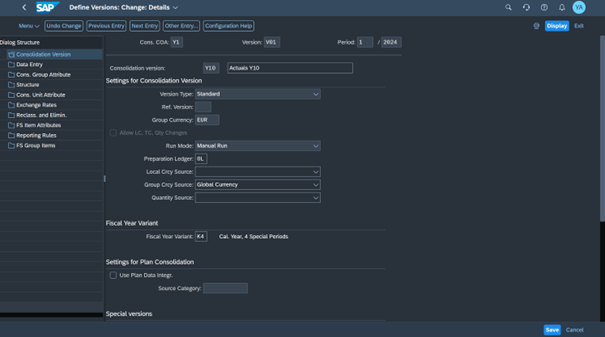
Through SAP Group Reporting’s Special Version approach, the tool achieves a profound level of dynamism. A consolidation version encompasses numerous special version settings that can be tailored to differentiate various settings from others.
You can explore special versions with their default values pre-delivered by SAP. Each of these can be customized by creating custom special versions.
For instance, if different exchange rates are required for a specific version, another “Exchange Rate” special version can be created. Separate currency rates populated into the new special version can then be utilized by the consolidation version. This flexibility empowers users to adapt the reporting process to meet specific business needs and requirements effectively.
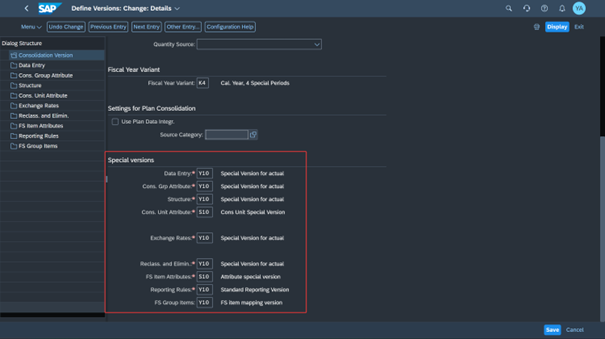
Conclusion
SAP Group Reporting’s Special Version approach offers a highly dynamic and flexible solution for managing consolidation versions and their settings. By providing pre-delivered special versions with default values, SAP streamlines the setup process while allowing for extensive customization through the creation of custom special versions. This level of flexibility enables organizations to tailor their reporting processes to specific requirements, such as utilizing different exchange rates or incorporating specialized settings unique to certain versions. Ultimately, the Special Version approach enhances the tool’s adaptability and empowers users to achieve deeper insights and greater accuracy in their financial reporting and analysis.