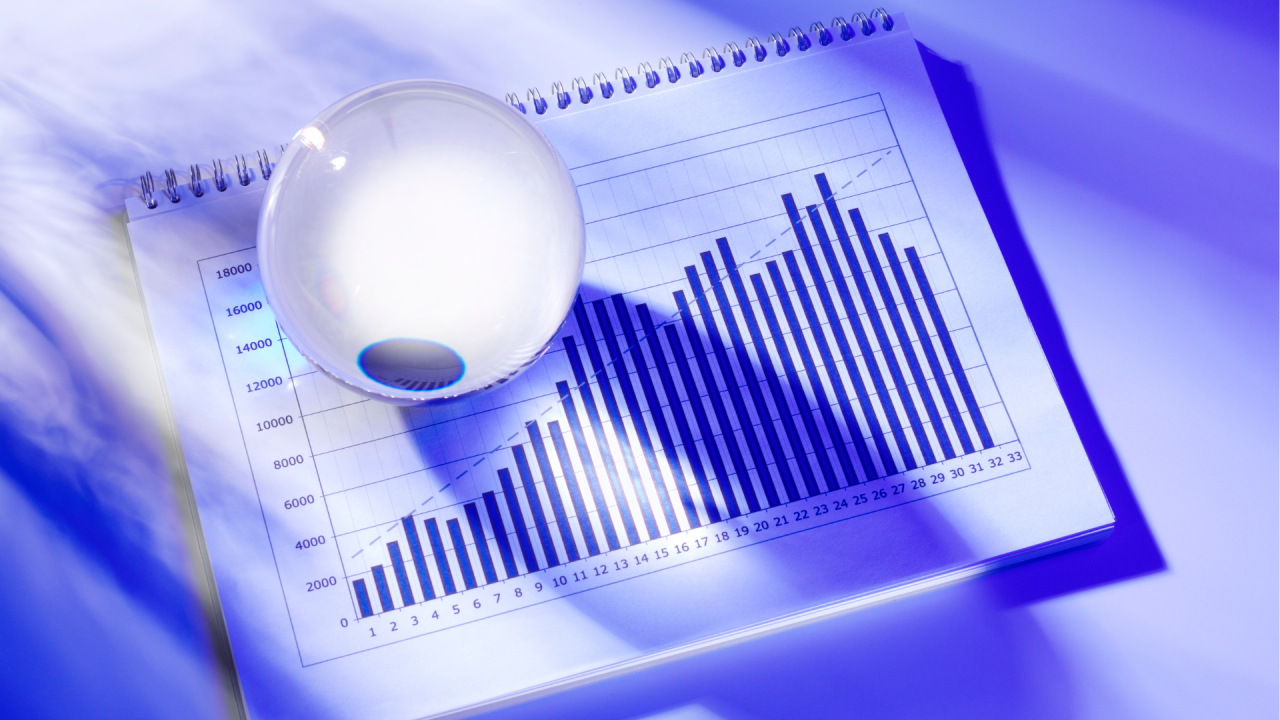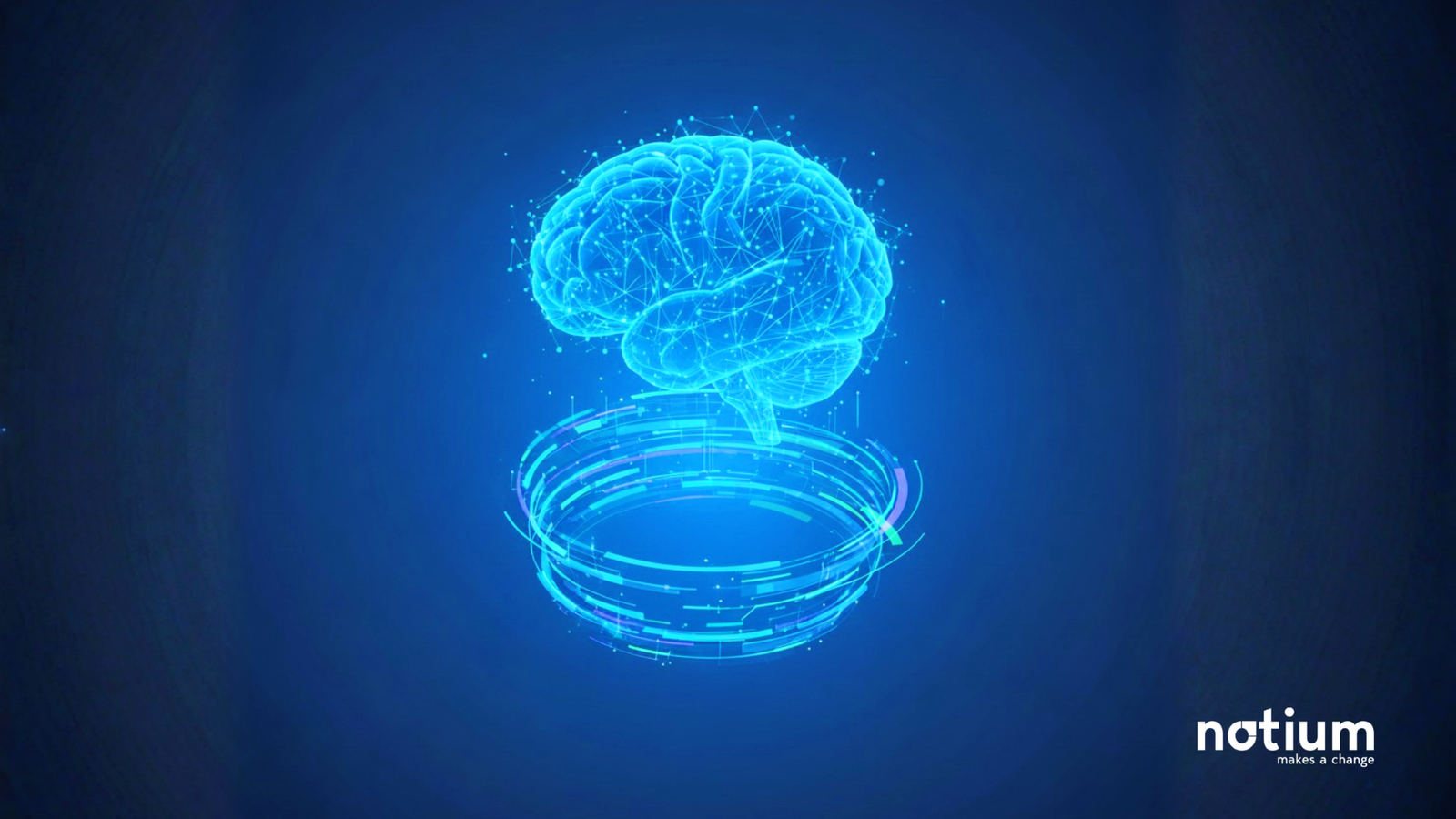Introduction
SAP Analytics Cloud seamlessly integrates analytics and planning, offering unique connectivity to SAP applications and effortless access to diverse data sources. Empowering every individual within your organization, it facilitates confident decision-making through reliable insights and cohesive planning integration.
This newsletter article presents the functionalities of the SAP Analytics Cloud 2024.01 release, accessible to FastTrack customers of SAP Analytics Cloud.

What is enterprise planning?
In the current economic landscape, there is a heightened requirement for increased visibility and adaptability in business plans, leading to a greater emphasis on Enterprise Planning. At the same time, cloud computing has evolved from being a cutting-edge technology to a widely accepted and mainstream solution.
SAP Analytics Cloud for planning supports extended planning and analysis (xP&A), empowering collaborative plan development across your business, producing precise forecasts, and enhancing overall business results. Make agile planning and analysis decisions with this comprehensive enterprise solution!
What is new in SAP SAC for 2024 Q1 Enterprise Planning?
Predictive Planning
Let users see how each part of the time series forecasting model plays a role in specific predictions. It helps build trust in the forecasts and gives users extra insights, like figuring out what’s gonna impact expenses the most next month. Regarding predictive planning, this SAP SAC release has 3 features explained below.
1) Advanced Formulas – Calculated Member Support
The RESULTLOOKUP() and LINK() methods can now define and read calculated members, such as non-lead members, account members with formulae, and calculated measures. This eliminates the use of extra complex formula scripts or duplicates the procedures needed to store member values that are calculated.
Only users who are SAP HANA Cloud tenants are able to access this feature.
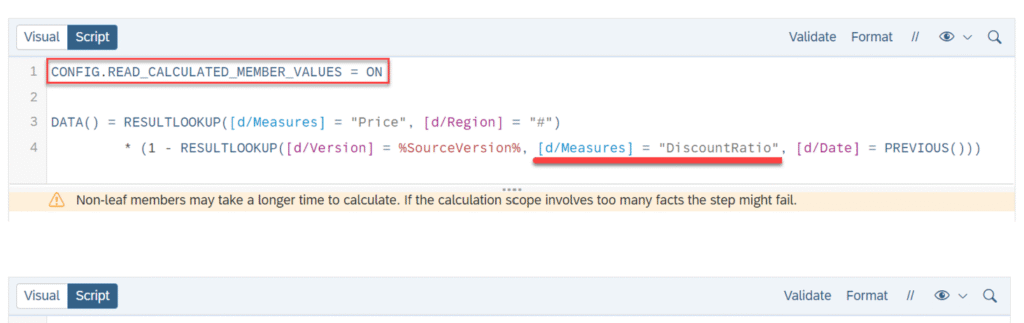
2) Advanced Formulas – Variable Member Support for Version Dimension
The most recent improvements to the system include the possibility to define a variable member along the version dimension, such as a temporary member used for aggregation calculations. More flexibility in data management and analysis is now available to users, particularly in complex aggregation settings. Furthermore, there has been a notable improvement in the optimization of updating and incrementing many data points in sophisticated formulas. This simplified procedure increases productivity and gives users the ability to easily make dynamic changes to their data, which makes the analytical environment more responsive and strong.
3) Data Actions – toggle ID or Description for members
A toolbar toggle is designed for quick access to either display IDs or Descriptions for dimension member references during data actions. This addition is a significant step forward in enhancing the clarity of data operations. Users can seamlessly toggle between display IDs and Descriptions, providing a more intuitive and streamlined experience. Furthermore, this feature has the dual benefit of reducing the risk associated with unintended data modifications. As we continue to refine our platform, this enhancement underscores our commitment to delivering a user-friendly and secure environment for efficient data management.
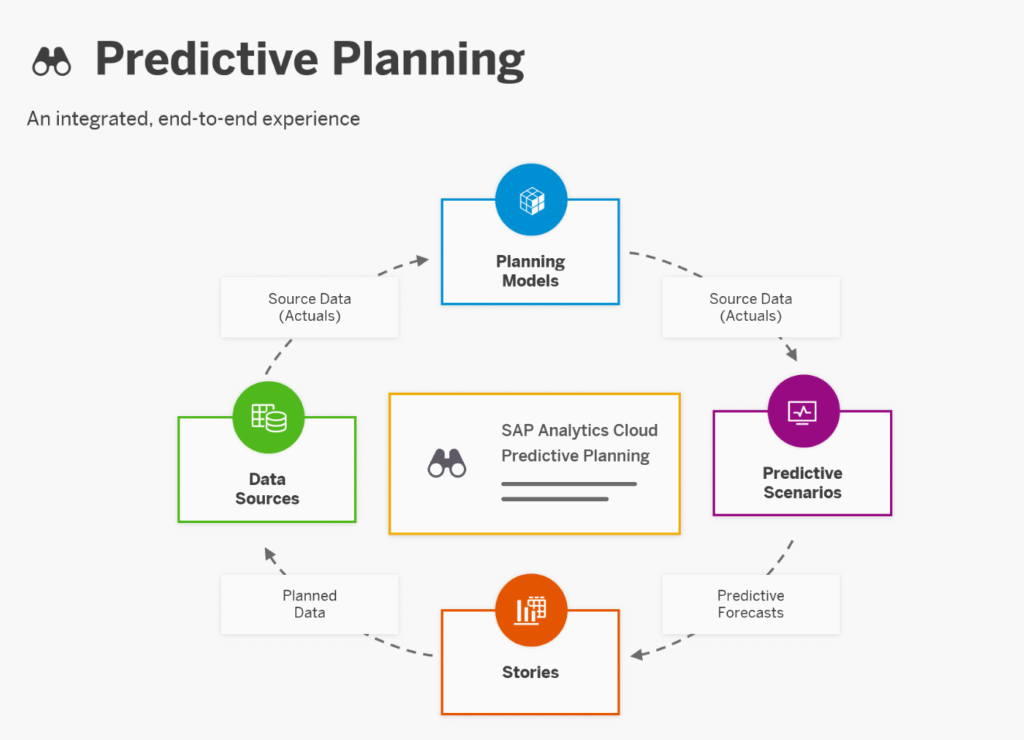
Predictive Features
1) Automation of What-If Simulation
Two new predictive actions for predictive steps: “train only” and “apply only,” alongside the existing “train and forecast” option. Now, users configuring predictive steps in multi-actions can choose to retrain the time series forecasting model in isolation with the “train only” action. Similarly, the “apply only” action allows users to apply a retrained predictive model to different input versions, delivering forecasts to distinct output versions. These additions offer users enhanced flexibility and control, making predictive modeling even more tailored to individual needs. The benefits of the feature summarized below:
- Flexible Modeling Steps: Now, you can train and use forecasting models step by step, giving you the freedom to try out different scenarios easily.
- Change Future Factors: Explore what might happen by tweaking things like business conditions. See how your predictions change in optimistic, regular, or pessimistic situations.
- Many Predictions, Many Futures: Forget about just one prediction and future. With this update, you get lots of predictions and different possible futures to choose from.
- Compare Scenarios Easily: Check out and compare different predictions in simple stories. It’s like looking at different options and picking what works best for you.
2) Ability to Understand Individual Forecasts
In order to assist users trust the forecasts and get additional insights (e.g., what will contribute most to spending next month), allow them to see how each component of the time series forecasting model contributed to specific predictive projections.
- Insight into Model Generation: Gain a clearer grasp of how the forecasting model creates specific predictions, unravelling the mechanics behind the projected outcomes.
- Increased Confidence in Predictions: Build trust in the predictive model’s forecasts, fostering a sense of assurance in the accuracy and reliability of the generated predictions.
- Personalized Evaluation: Factor in your own expectations and business acumen when assessing the results of the prediction model, allowing for a personalized and nuanced understanding of the forecasted outcomes.
Conclusion
The newest version of SAP SAC’s Predictive Planning is a game-changer for business planning. It now smoothly combines time series forecasting, making planning easier. Designed with everyday business users in mind, it’s like a handy tool that helps you make smart decisions using predictions. The user-friendly setup makes it simple for anyone to navigate and plan effectively. It’s a fresh and modern solution that brings a lot of power to your planning process.