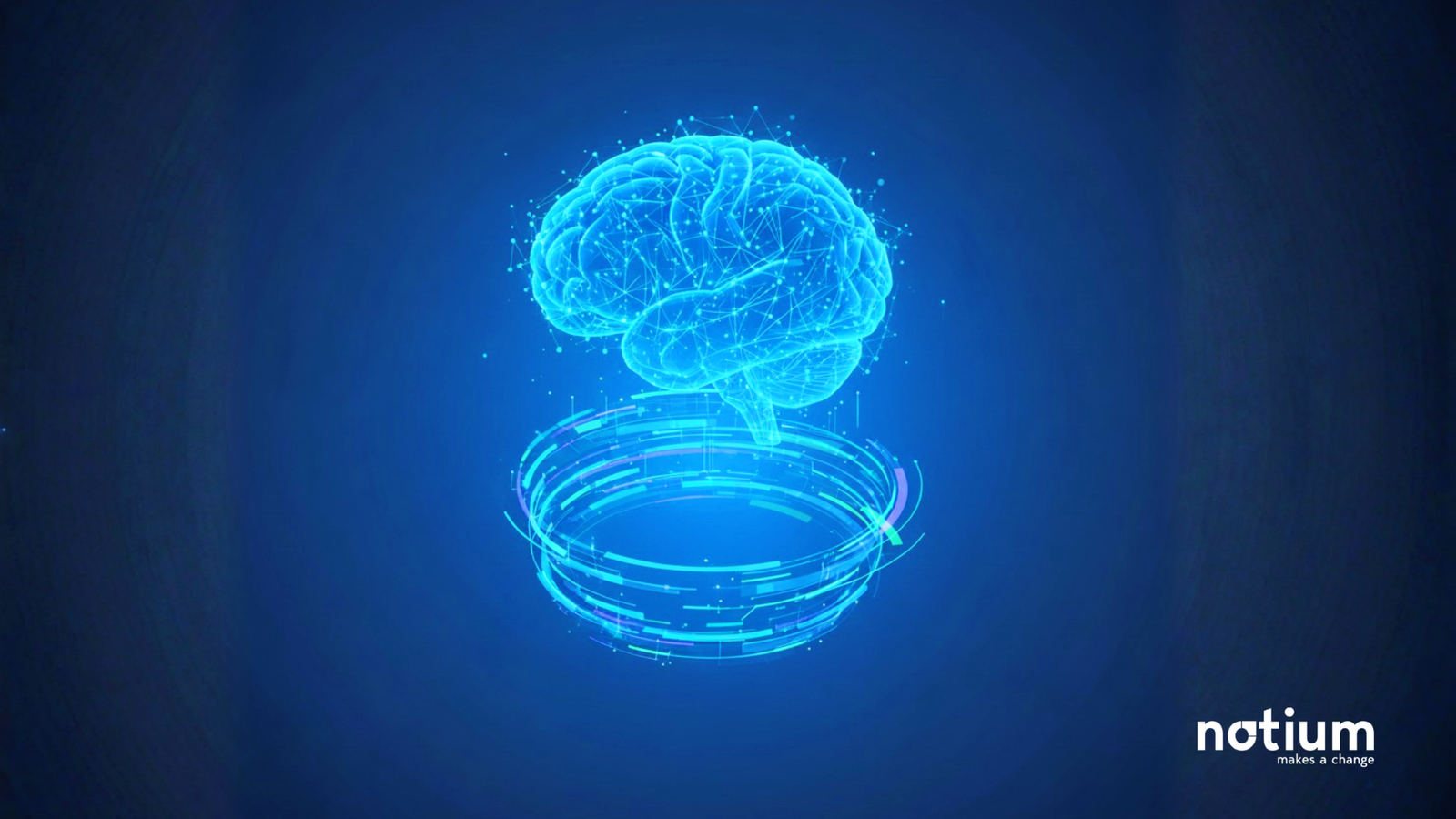In this newsletter, we’ll take you on a journey through the latest enhancements and features that Q3 2023 brings to SAP SAC stories and design features. Step into the future of data storytelling with SAP Analytics Cloud (SAC) as we explain the most recent developments in story design. In the fast-paced world of business intelligence, the art of crafting compelling narratives from data has never been more critical. The latest news in SAC story design for Q3 2023 promises to elevate this art to new heights. From enhanced visualization tools that breathe life into numbers to dynamic storytelling features that captivate audiences, our journey through the latest SAC story design updates is nothing short of exhilarating. Let’s delve into the heart of these innovations, offering you a glimpse of how your data narratives can be transformed into powerful instruments of change and insight.
1) Ability to show or hide the Add Filter button in view mode
In the optimized story environment, story creators have the option to conceal the Add Filter button in their current story. This feature allows for the prevention of viewers from generating their own filters within the story, serving to protect sensitive data and avoid potential confusion stemming from data context ambiguity.

2) Ability to show or hide totals for dimensions in charts
Enabling totals on individual dimensions within charts simplifies data interpretation and facilitates quick summarization of data, empowering story designers to convey more meaningful insights.

3) Configuring threshold preferences
This new feature empowers story designers by allowing them to tailor the default threshold settings within a theme. It introduces a set of five predefined semantic states, each customizable in terms of color and shape on a per-theme basis. Designers can opt for one of these predefined semantic types or create a custom semantic type, although custom thresholds won’t strictly adhere to the theme settings. Moreover, they can maintain a threshold range in theme preferences by updating the name, ensuring greater flexibility in threshold management. It’s important to note that this functionality is specifically designed for optimized stacks and involves the conversion of all previously defined thresholds into custom thresholds, thereby enhancing design consistency and flexibility within the platform.

4) Filtering and excluding by member for charts (Cartesian filter)
Empower story viewers to easily implement filters by utilizing options such as ‘Filter Member’ or ‘Exclude Member. In the optimized story environment, SAP BW model users can create range filters for non-numeric dimensions. This allows for the establishment of member ranges on dimensions that aren’t inherently time range-compatible. However, it’s important to note that a dimension can either support a time range or a member range, but not both simultaneously. These range filters can be applied at different levels, including within a story, on a page, or for specific charts or geo-local filters, providing enhanced flexibility in data filtering. Applicable on the following:
- Bar/Column
- Line
- Donut
- Pie
- Stacked Bar/Column

5) Table – filter member
This enhancement empowers customers by enabling them to perform targeted filtering actions on individual dimension members within a table. It offers the flexibility to choose whether to filter the entire line, affecting all dimensions, or focus on filtering a specific dimension member. This functionality is realized through the introduction of a “Filter Member” context menu entry, similar to the “Data Analyzer” experience, available for every dimension present in the table on both row and column axes. With the “Filter Member” context menu option, users can effortlessly create a simple Cartesian member for the respective dimension within the row or column, simplifying the process of precise data filtering and analysis within their tables. Introducing an advanced filter that, upon right-clicking, enables customers to filter individual table dimensions in rows or columns instantly. This filter efficiently generates a straightforward Cartesian member for the selected dimension within the row or column, streamlining the data filtering process.

In conclusion, the latest enhancements in SAP SAC’s story details have ushered in a new era of data storytelling and analysis. With the ability to display individual dimension members in tables, create member ranges for non-numeric dimensions, and configure default thresholds within themes, the power of storytelling and data interpretation has never been more accessible. Moreover, the optimized story experience brings with it a host of improvements, including synchronized axis extremes, advanced responsive layouts, and more. These innovations pave the way for more intuitive, customizable, and impactful data narratives. SAP SAC continues to be at the forefront of business intelligence, helping organizations leverage data-driven insights to make informed decisions as we see in the SAP SAC Road Map( Figure 6). Stay tuned for more updates as we journey together through the ever-evolving landscape of SAP Analytics Cloud.

If you want to get more information to see, if SAP Analytics Cloud is suitable for your requirements we are happy to provide you with more insights with a live demonstration.